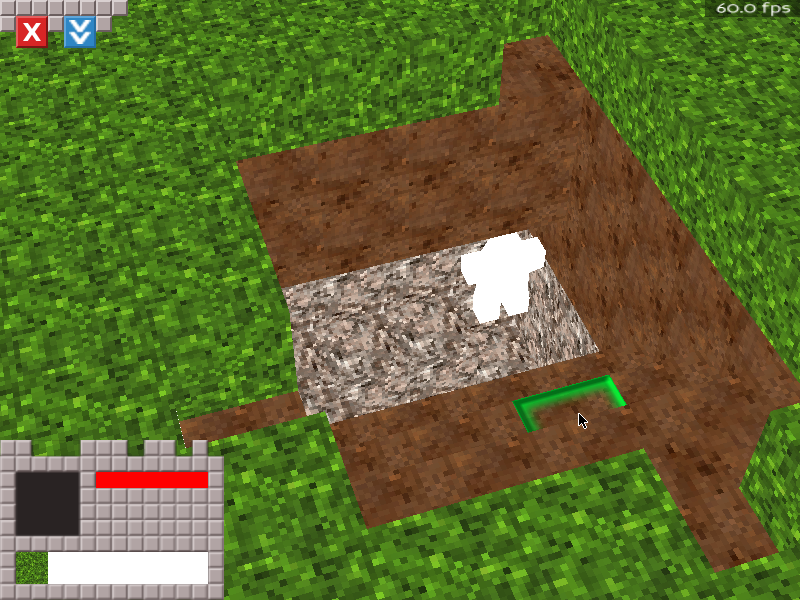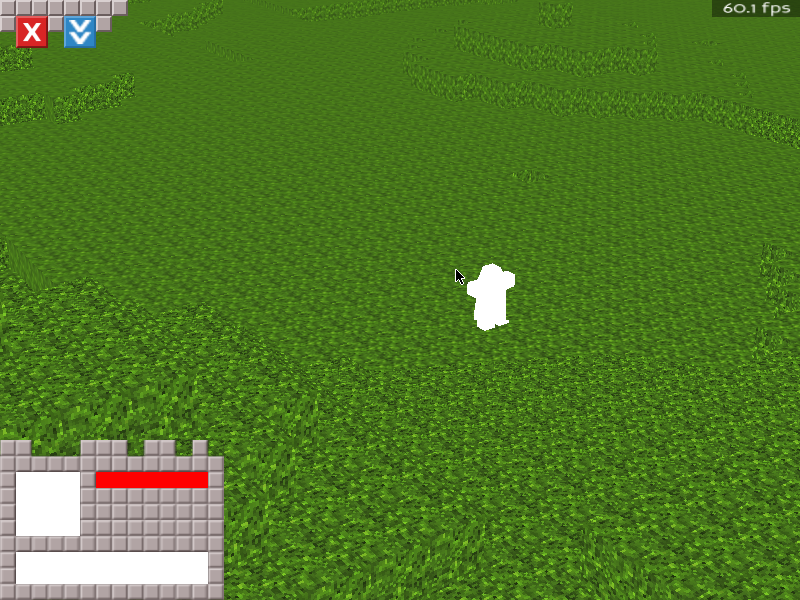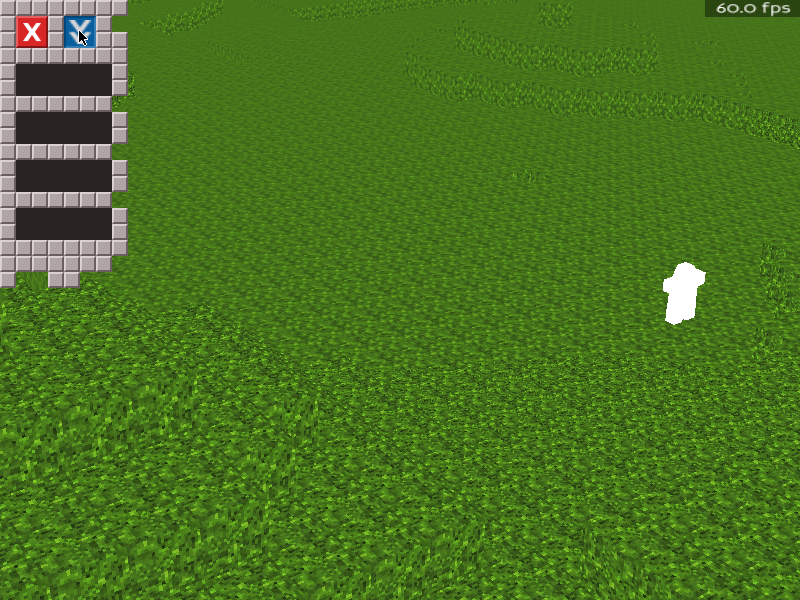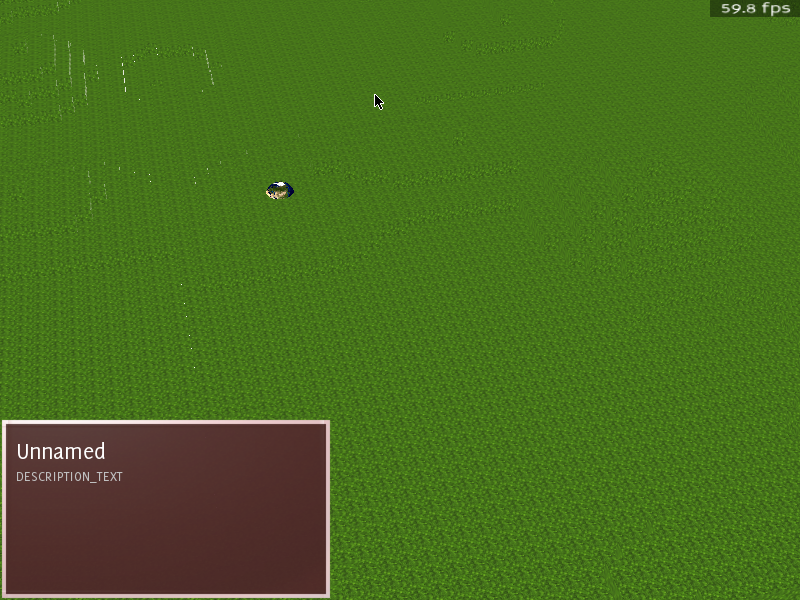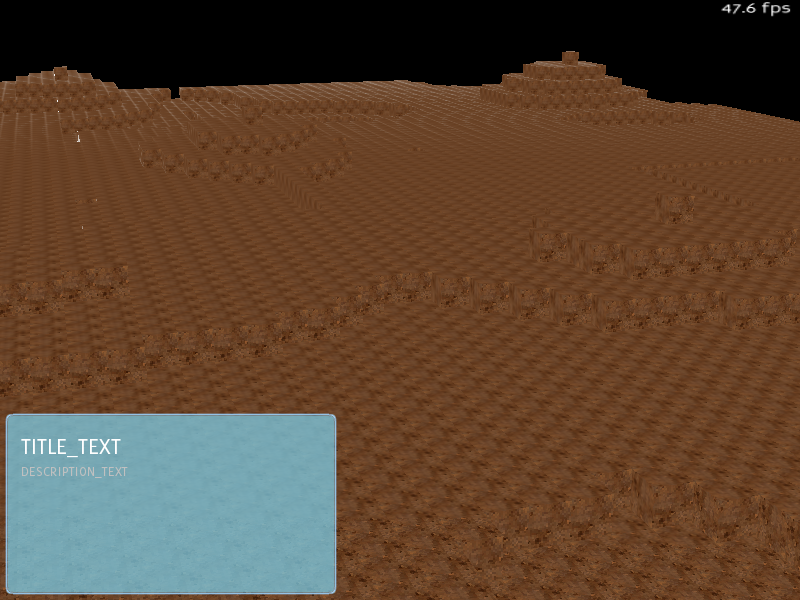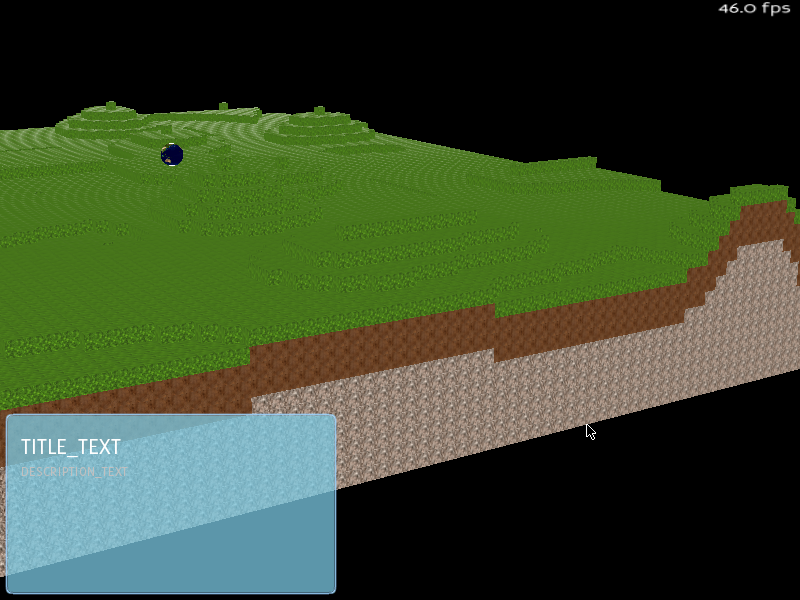Hey,
we finished our little trial almost two weeks ago. Time for a little recap. :)
Although we didn’t meet our goals in time, as we underestimated the effort it took to implement core engine features like pathfinding or a fast map generator, it was an important lesson what is involved in programming a “modern” game. We both have development experience of over a decade now but it is still surprising for me how work-intensive “simple” things can be.
Thus said using Python as our main language made it quite easy to develop at a fast pace without losing much time at bug fixing. Optimizing only where it was needed with Cython keeped the source code legible. I hope though that PyPy support will grow in the future, so Python gets faster out of the box.
Besides that we are quite content with our results and plan to expand on it when time permits. Also we will put the source code up online soon(tm).
In our opinion software (and therefore also computer games) should be as open and free as possible because it makes sure you have the opportunity to understand and even improve on what your computer runs.